We are glad to annoounce the arrival of the new graphic design of your HRIS Eurécia’s homepage.
This new version focuses on ergonomics of the software, on the display of key information and comfort of navigation for ever more simplicity and conviviality. And this, while retaining all the featres you are used to employ 😊.

You will find below all the answers to the questions you have asked us.
You can’t find the solution ? Contact our splendid support team.
Who is concerned by this article ?
All of our users !
Addressed questions :
- Do I still have access to all my features ?
- Can we get back to the old design ?
- Why can’t I change the colour of my application ?
- Can I customise the photo on the top of the homepage ?
- Where have the shortcuts on my homepage gone ?
- Why has the menu changed ?
- How can I return to the homepage ?
- How can I reset my password ?
- How can I reset my password ?
- Where can I find the contact details of my administrator ?
- And in the rest of the application, when is the redesign due ?
We answer your questions !
Do I still have access to all my features ?
Of course !
Our new graphic design will not modify the usage of your Eurecia software. Your configuration has obviously been left intact.
You will find detailed information on every new feature in the following articles :
Furthermore, new features are coming very soon !
Can we get back to the old design ?
No, it is not possible to get back to the old graphic design because this development is based on new technologies which allow, for example, optimal use of the software on mobiles.
This evolution has been thought and realised in order to enhance user-experience. It is the first step of a global evolution of our software, for ever more simplicity and conviviality.
Why can’t I change the colour of my application ?
We’ve made the choice to offer a unique colour palette to improve our users’ experience and for the sake of consistency and harmonisation.
This colour choice has been made to facilitate the use of our software for the visually impaired.
Can I customise the photo on the top of the homepage ?
During this first delivery, we have chosen a picture for you and hope it will please you 😊.
Very soon, you will have access to a picture catalogue in order to customise your homepage.
In a second time, you will have the possibility to upload your own pictures.
You may of course still be able to upload your company’s logo !
Where have the shortcuts on my homepage gone ?
The principal shortcuts are still present via the cards, or on the header. We have also addednew shortcuts and new links for more simplicity and rapidity.
You may find all required information on this matter in the following article : Discover our brand new homepage.
Why has the menu changed ?
Your modules and menus have obviously been preserved as you had configured them.
This new navigation has been thought to be more intuitive and accessible directly on your mobile.
You may find numereous information on this new navigation in Eurecia this way : A new menu for a better navigation.
How can I return to the homepage ?
You can click at any time on your logo (or ours 😉) located in the header in order to return directly on your homepage.
How can I reset my password ?
You can access the resetting of your password from the « My preferences » section :
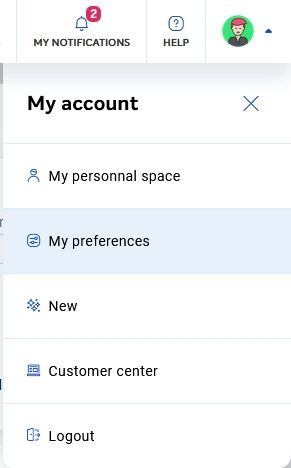
Where can I find the contact details of my administrator ?
The contact details of your administrator are available from the 'Help' > 'Contact' section, in the header.
And in the rest of the application, when is the redesign due ?
The homepage’s redesign is only the first step of Eurécia’s transformation. Step by step, all of your software will evolve towards this new design.
We will of course keep you in touch of the changes to come 😊 !

We hope you enjoy these developments and that they will meet your expectations. Don’t hesitate to let us know by contacting your support team.
Comments
0 comments
Please sign in to leave a comment.