When you arrive in your new company, some information and documents will be asked.
Eurécia allows you to enter this information and send these documents.
Who is concerned by this article?
The future employee of a company using Eurécia for the Onboarding.
How to log in?
Your future employer has sent you an email with a login link to Eurécia.
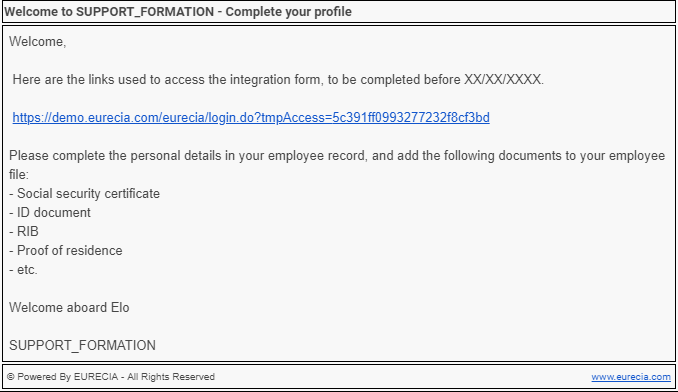
Administrative information
By clicking on the link, you will be directly transferred to your employee file to be completed.
You will be able to enter civil status, your contact details, your bank account details and personal means of transport.
Do not forget to 'Save' once you have finished completing
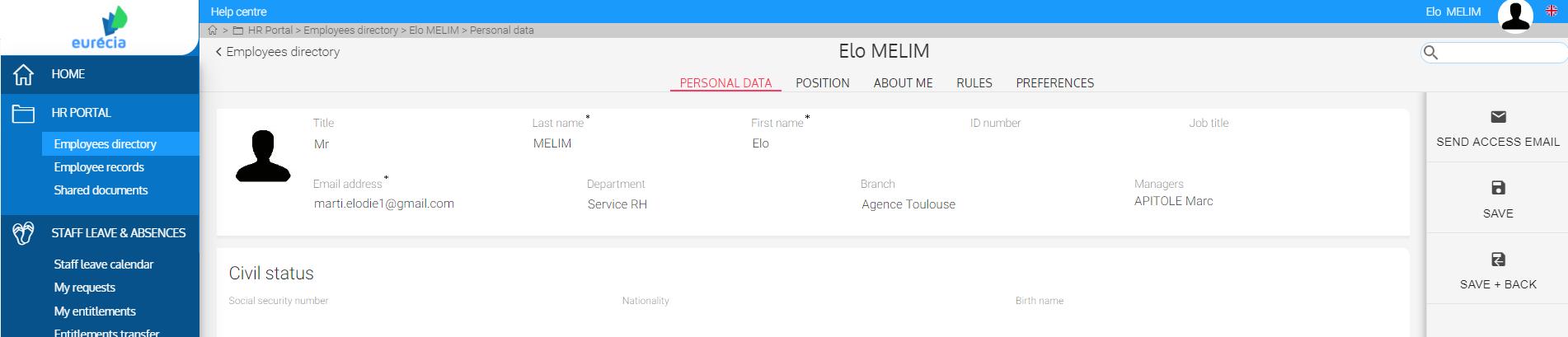
You can find this record at anytime from any page of the software from the homepage or the user menu:
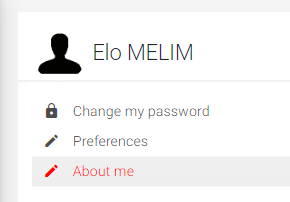
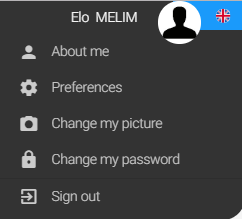
Documents to provide
You can add the documents asked from 'Employee records".
Two possibilities :
- In your employee record in 'About me' Tab
- Or, in the main menu, 'Employee record'
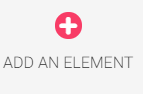 allows to add an element in your record and to add a document.
allows to add an element in your record and to add a document.
Fill in a description, select a category, add the document and save.
Your document is from now on available for your future employer.
Download the shared documents
Your future employer can add shared documents.
And those documents are available from 'Shared documents' in HR Portal in the main menu:
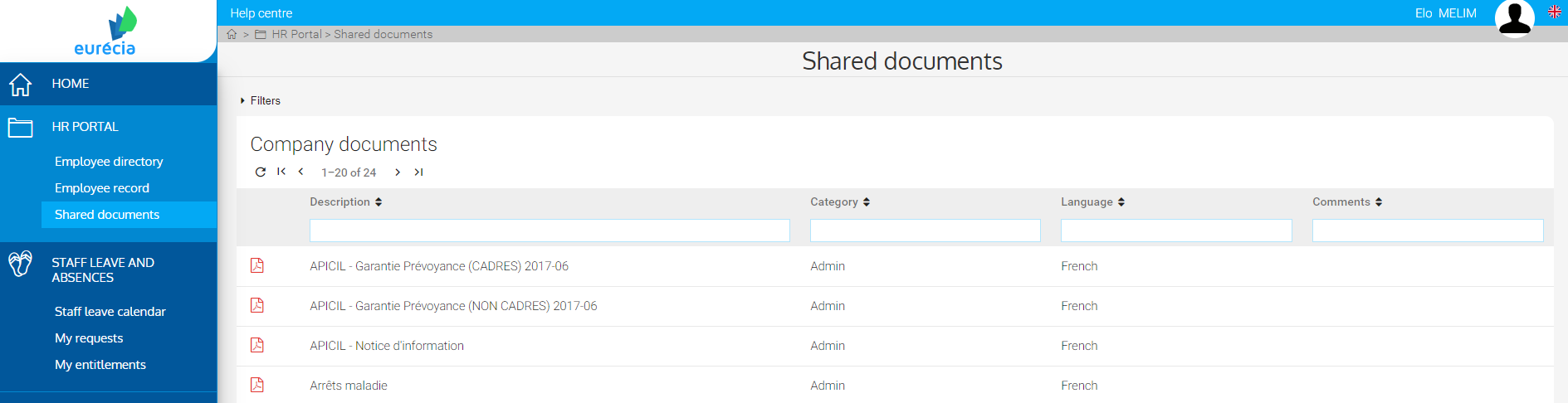
You can download the document within one click.
|
New ! You can now have access to those menus from the mobile app Eurécia. |
|
Note : Access rights to these pages may be limited by your employer. Please contact him in the event of any difficulty. |
Keywords associated to this article :
Onboarding - arrival - record - administrative documents - documents - new - new employee
Comments
0 comments
Article is closed for comments.