The arrival of a new employee requires a number of tasks to be performed by several persons.
Those tasks can be defined in the Onboarding feature of HR Portal Module.
Who is concerned by this article?
Administrators and managers of Eurécia.
You have an 'Onboarding' task, how to process it?
When you have a task assigned, you receive an email.
From this email you can:
- Access to the task and to its content on the platform
- And you can click on 'flag the task as done'.
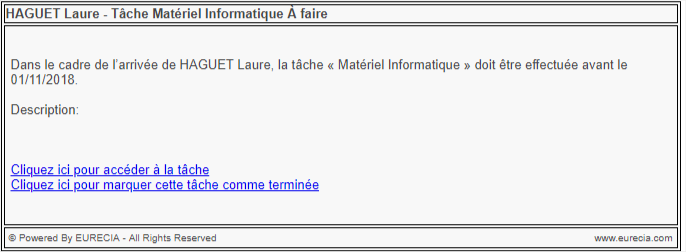
How can I change the status of tasks?
To change the status of a task, you simply need to drag and drop the task from 'In progress' to 'Done!'
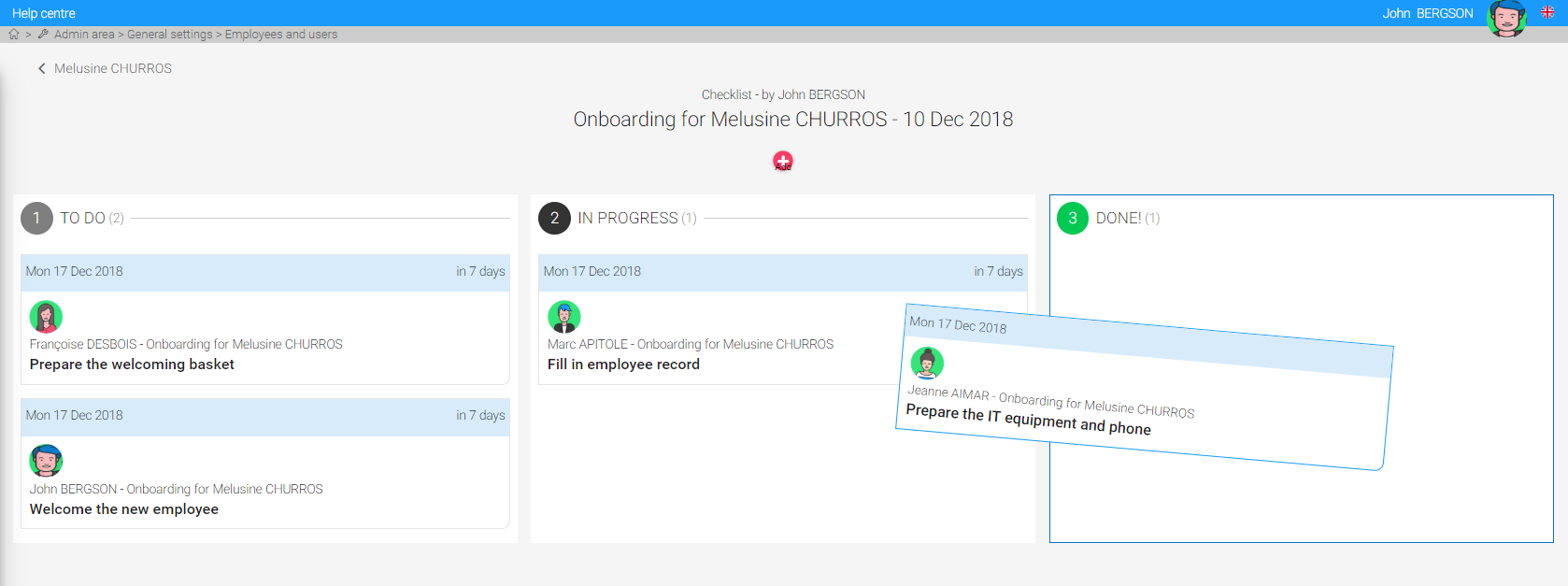
You can also open the task and view its content, edit the deadline and by clicking in 'other actions' you can 'move in done' if the task is done.
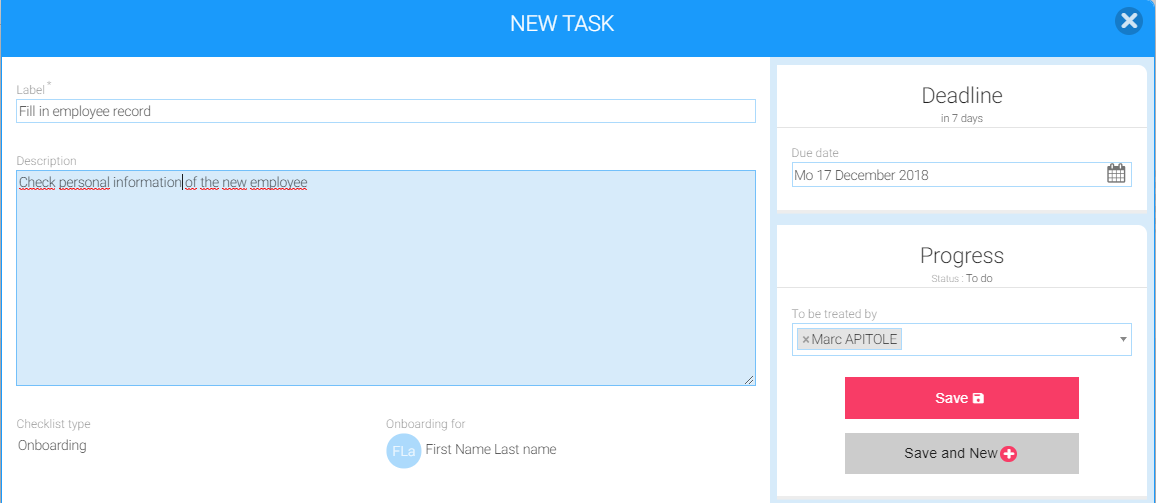
On the homepage of the platform, you can find all the tasks assigned to you at any time.
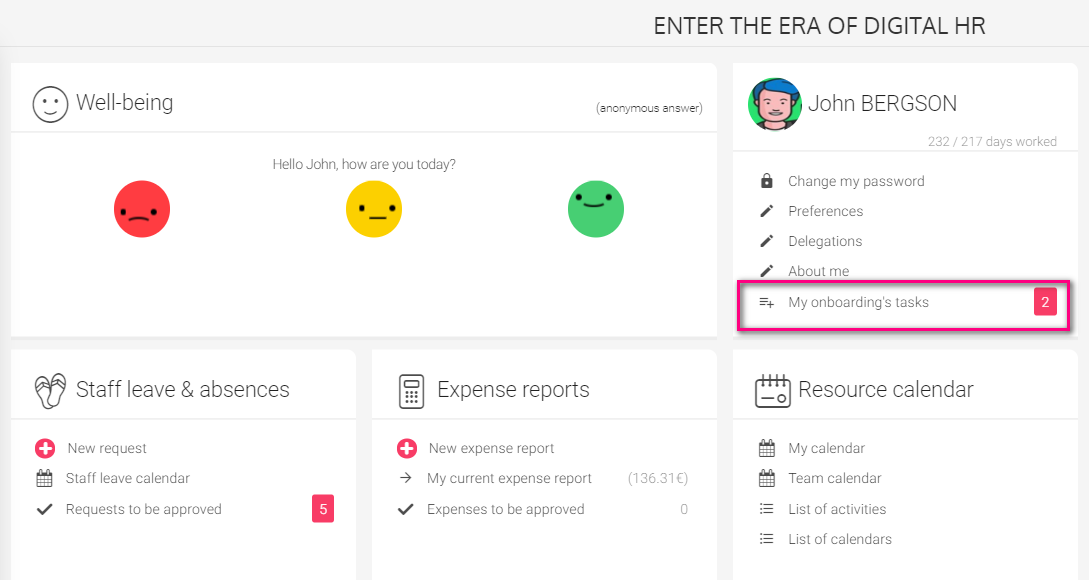
|
Caution ! Do not delete the task, flag it as 'Done'. Deleting a task will delete it for the entire Onboarding process and can therefore impact the Onboarding of future employees. |
Keywords associated to this article :
Onboarding - arrival - tasks - responsible of a task - new employee
Comments
0 comments
Article is closed for comments.