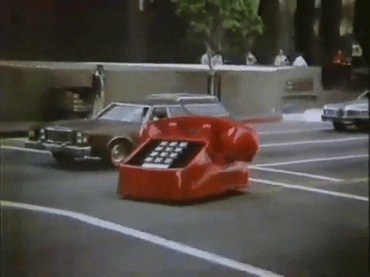
It couldn’t be easier!
Do you want to create a shortcut to the Eurécia app on the home screen of your device (whether Android or iOS – Iphone, Ipad)? Look no further!
Who is this article for ?
Users of the Eurécia app and proud owners of either an Android or Apple device.
In this article, you will find out how to:
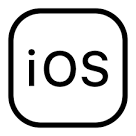 Creating a shortcut on iOS devices
Creating a shortcut on iOS devices
1/ Open up Safari on your device, and access Eurécia via the following URL : : https://plateforme.eurecia.com
|
Since some companies choose to customise the above link, you should ask your Eurécia admin to provide you with the url if it’s unknown to you. |
2/ Log in using your usual password and user ID
3/ Once you’re logged in, tap the share button (box with the up arrow)
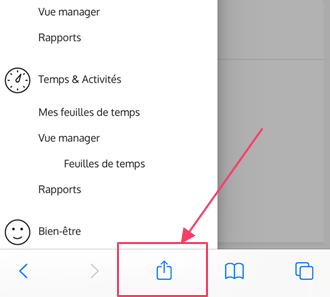
4/ Then click on “Add to home screen”
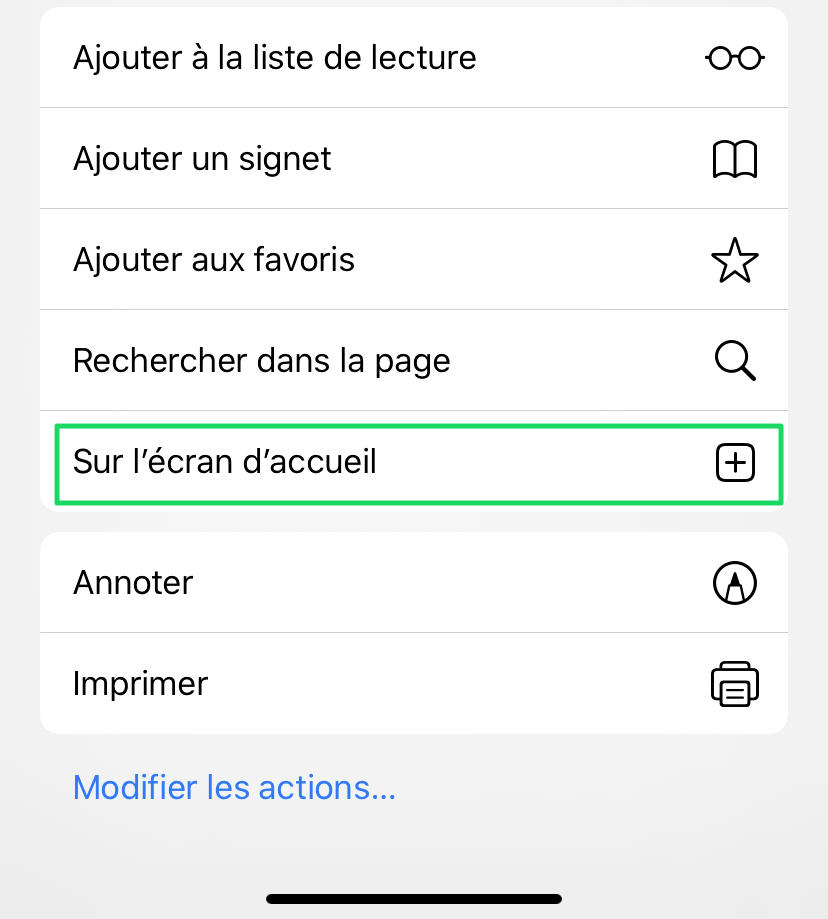
5/ and voilà!
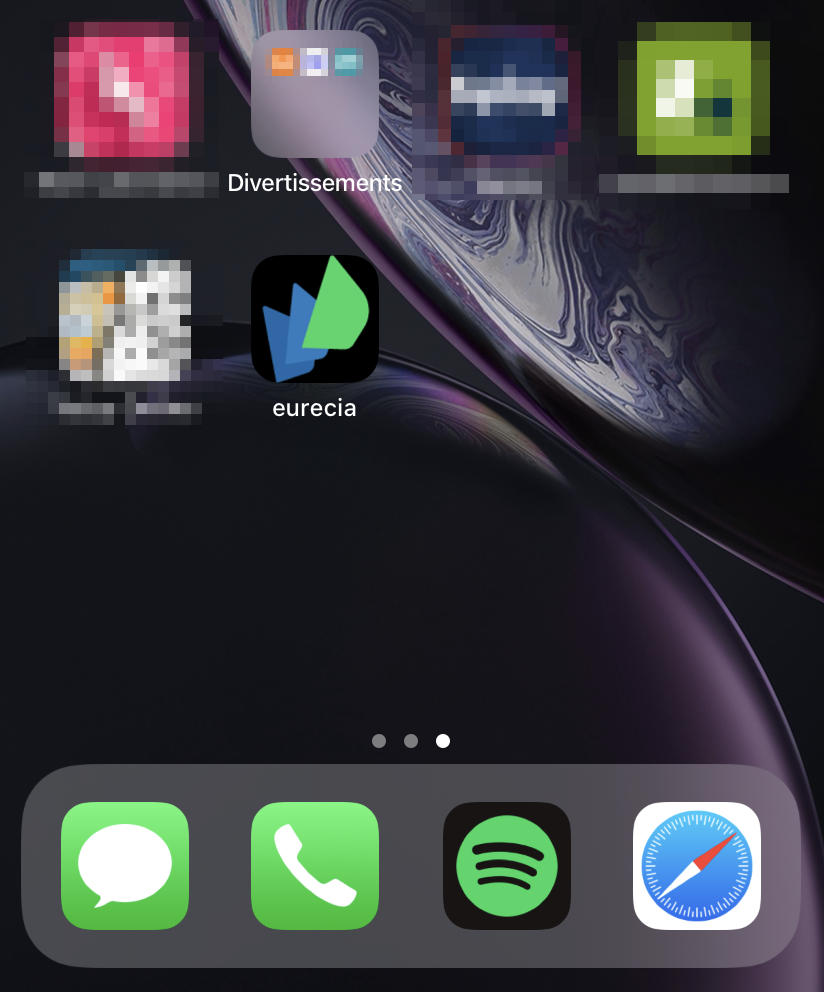
 Creating a shortcut on Android
Creating a shortcut on Android
1/ Open up Chrome on your device, and access Eurécia via the following URL : : https://plateforme.eurecia.com
|
Since some companies choose to customise the above link, you should ask your Eurécia admin to provide you with the url if it’s unknown to you.
|
2/ Log in using your usual password and user ID
3/ Once you’re logged in, click on Chrome’s “three-dot” menu
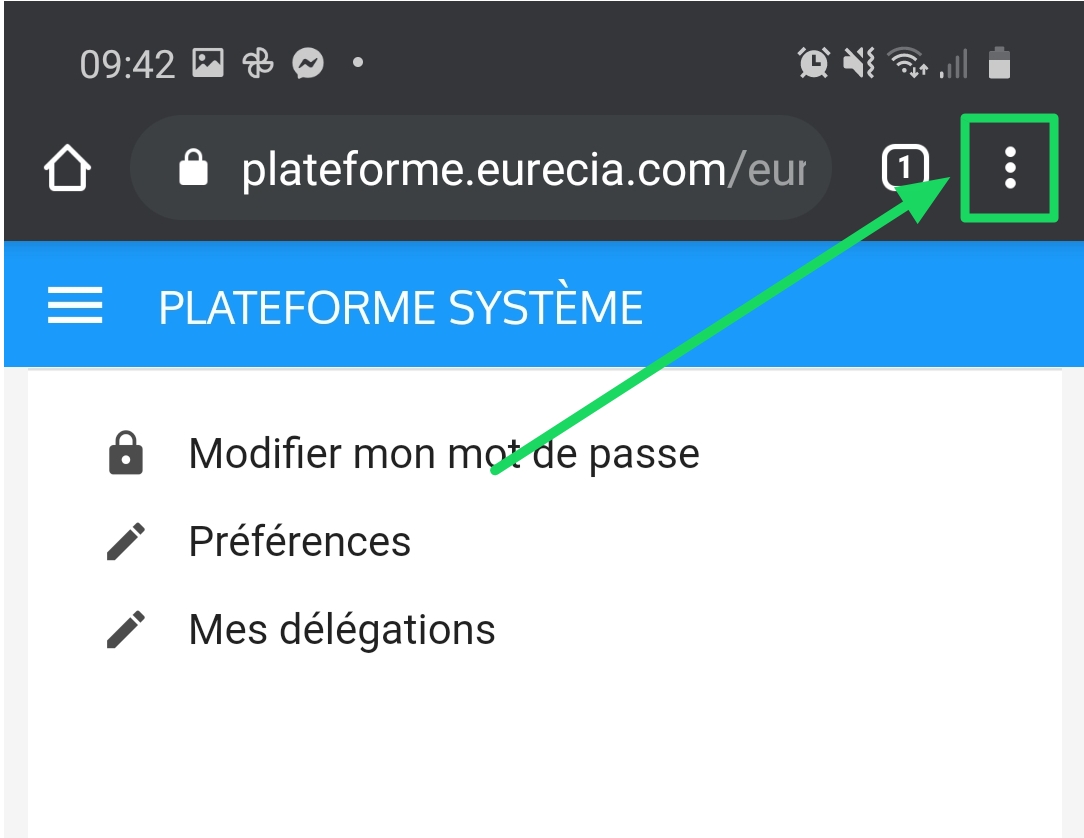
4/ Then, tap “Add to home screen”
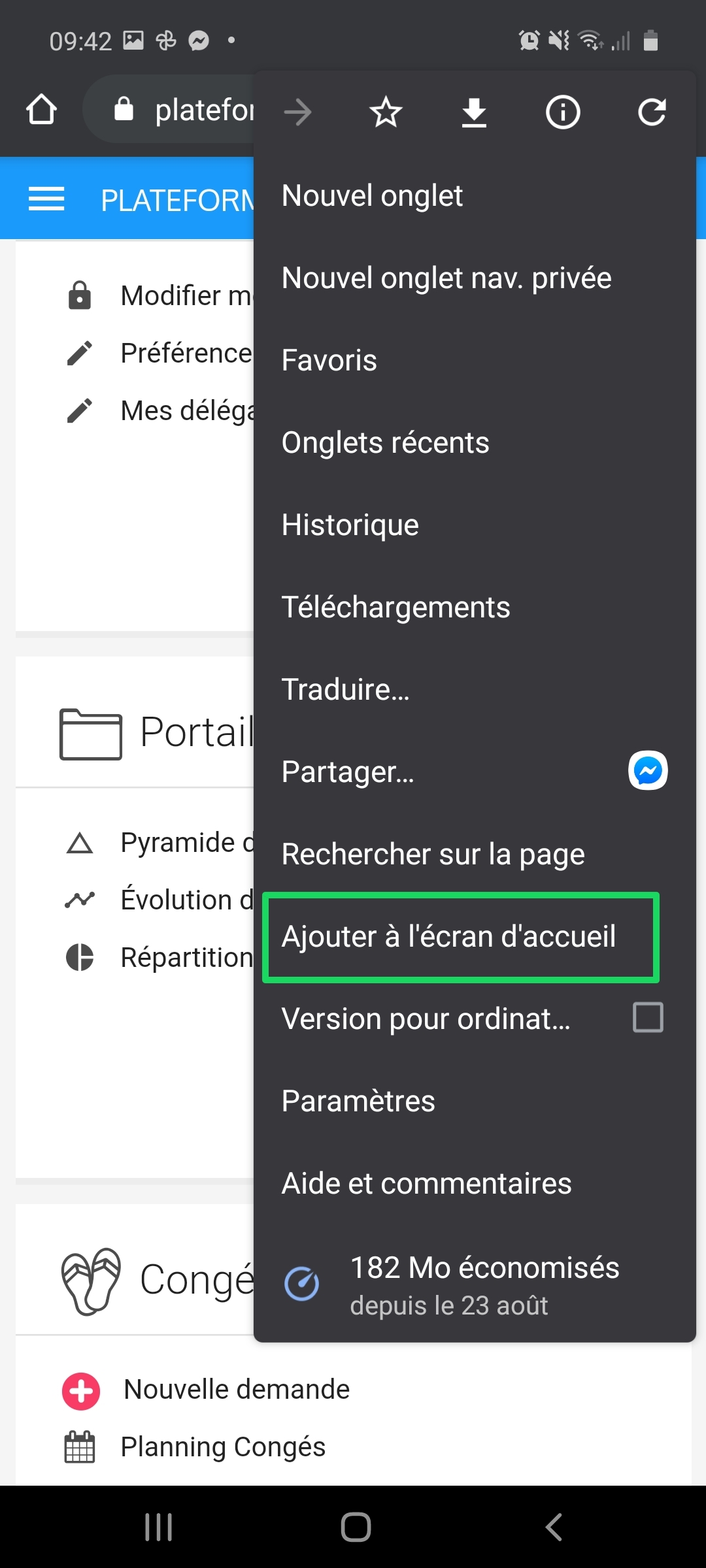
5/ and voilà!

Now you’re just one click away from your Eurécia app!
Tags :
apple - iphone - ios - application - mobile - responsive - ipad - pad - phone - raccourci - favori - desk - welcome - mac - android - samsung - sony - huawei - xiaomi - nokia - oneplus - wiko - motorola - crosscall - widget - lien - app
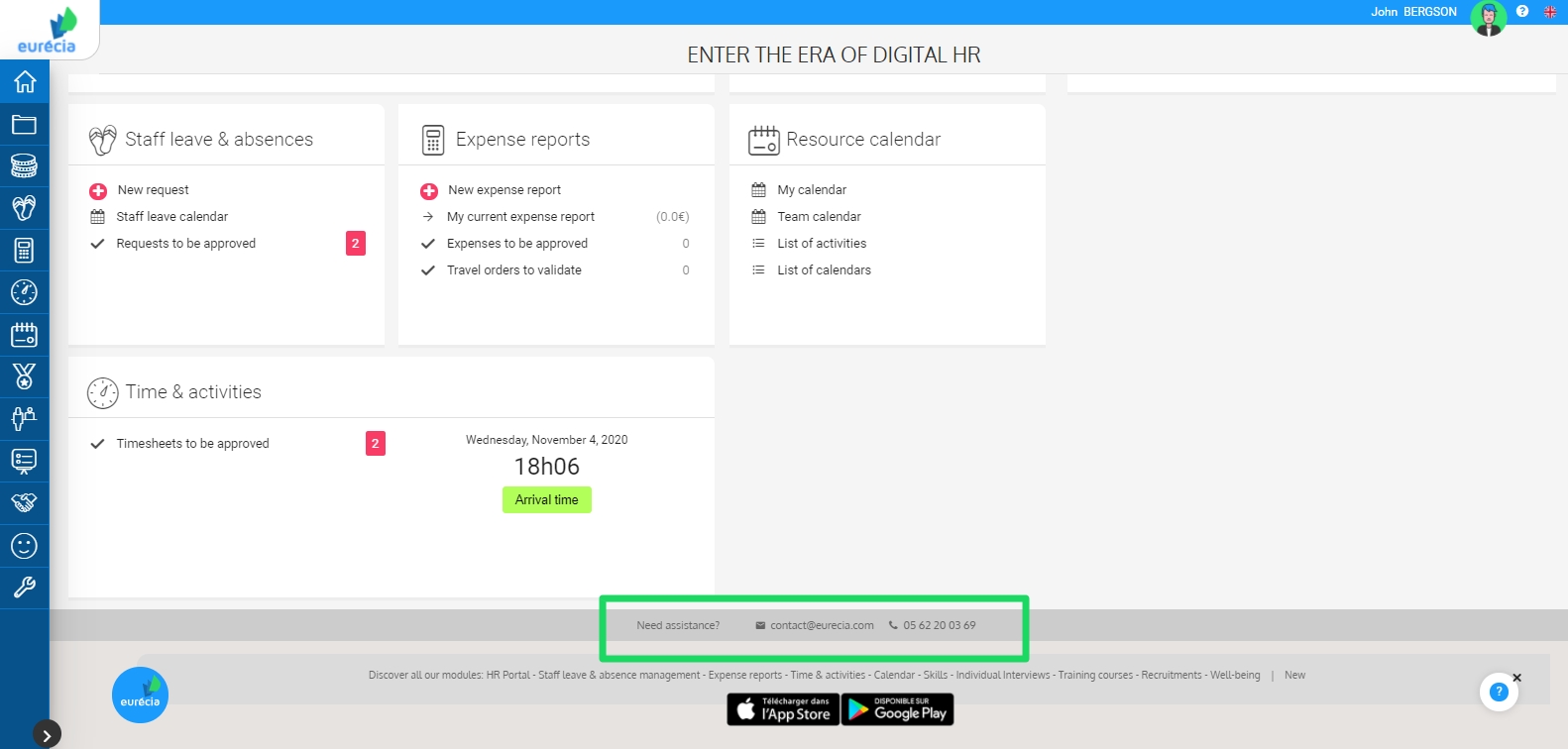
Comments
0 comments
Article is closed for comments.