It is possible to manage seniority in a certain leave type or in 'Paid leaves' for example.
Who is concerned by this article ?
Administrators of Eurécia.
Configure seniority days
Access : Admin Area > Staff leave and absences > Staff leave and absences types
You can open the concerned leave type to add seniority:
You can also create an absence type called 'Seniority' that will have only seniority days
- In 'Seniority' check 'Seniority management'
- Choose the period in 'Add days to' :
- Tracker for current period: allows to authorize to request days when the day is accrued, even if the supply is made in the paid leave tracker and it cannot be taken in advance.
- Tracker for current accrual period: allows to authorize to request the day as soon as it is accrued, on the condition that the anticipation of the tracker credited is authorized.
- Choose if you want to add the days
- At 'Hire date anniversary'
- At a 'fixed' date in ' Add days accrued as of'.
- Then click on 'Add a year' for each seniority year and add Accrued entitlements. Click on 'Copy this year' to insert a new line or insert a new line.
- Save
|
You need to add a line for every year. |
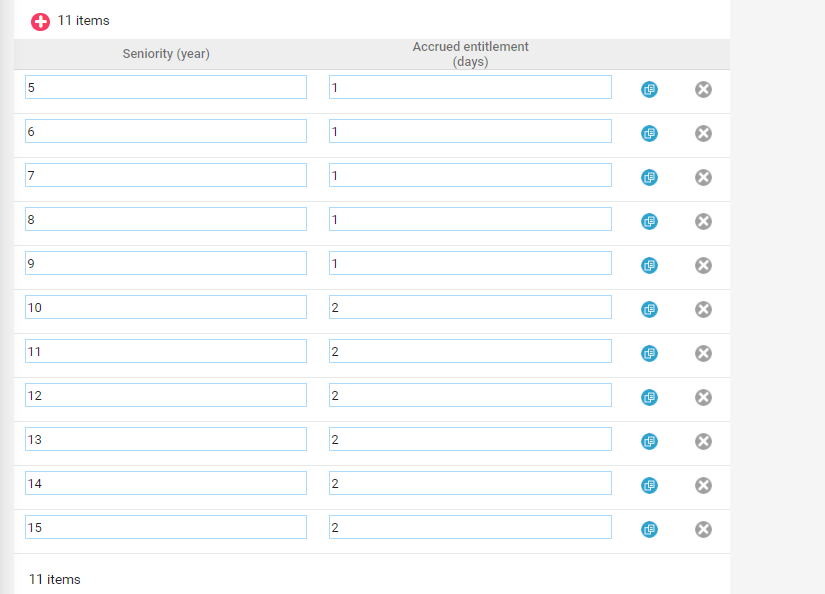
Keywords associated to this article :
Seniority days - trackers - Absence types - years - entitlements
Comments
0 comments
Article is closed for comments.