Eurécia allows you to shift business leave type into working days, or vice and versa.
|
This process has to be done at the end of accrual period. To shift paid leave from a mode to another, it is necessary to do the modification the 30th may or the last day of the period but not after. |
Who is concerned by this article ?
The Administrators of Eurécia platform.
Difference between business day and working day
Business days
They are composed of days of the week except:
- Weekly rest day (usually Sunday)
- Legal holidays that are generally not working in your company (January 1, May 1, May 1, May 8, etc.).
Then, in a typical week, without public holidays, there are 6 business days. Saturday is not usually counted as a day off. It is therefore a business day, to be counted in the days of the week.
Working days
Unlike business days, working days are synonymous with days normally worked in the company.
Indeed, when the company is open 5 days a week (Monday to Friday), there are 5 working days. Thus, since the two weekly rest days are not worked since they correspond to the weekend, they are not working days.
|
|
Shift to a working day calculation mode
Le 30/05 : export all approved, to be approved or provisional requests placed on the tracker being accumulated.
Access : Staff leave and absences > Manager view > Request approval
- Filter on the paid leave tracker (in the process of accumulation)
- Excel Export
- Cancel all the requests on the export
Copy the staff leave type
Access : Admin Area > Staff leave and Absences > Staff leave types > Open > Copy the staff leave type
- Copy the staff leave type concerned :
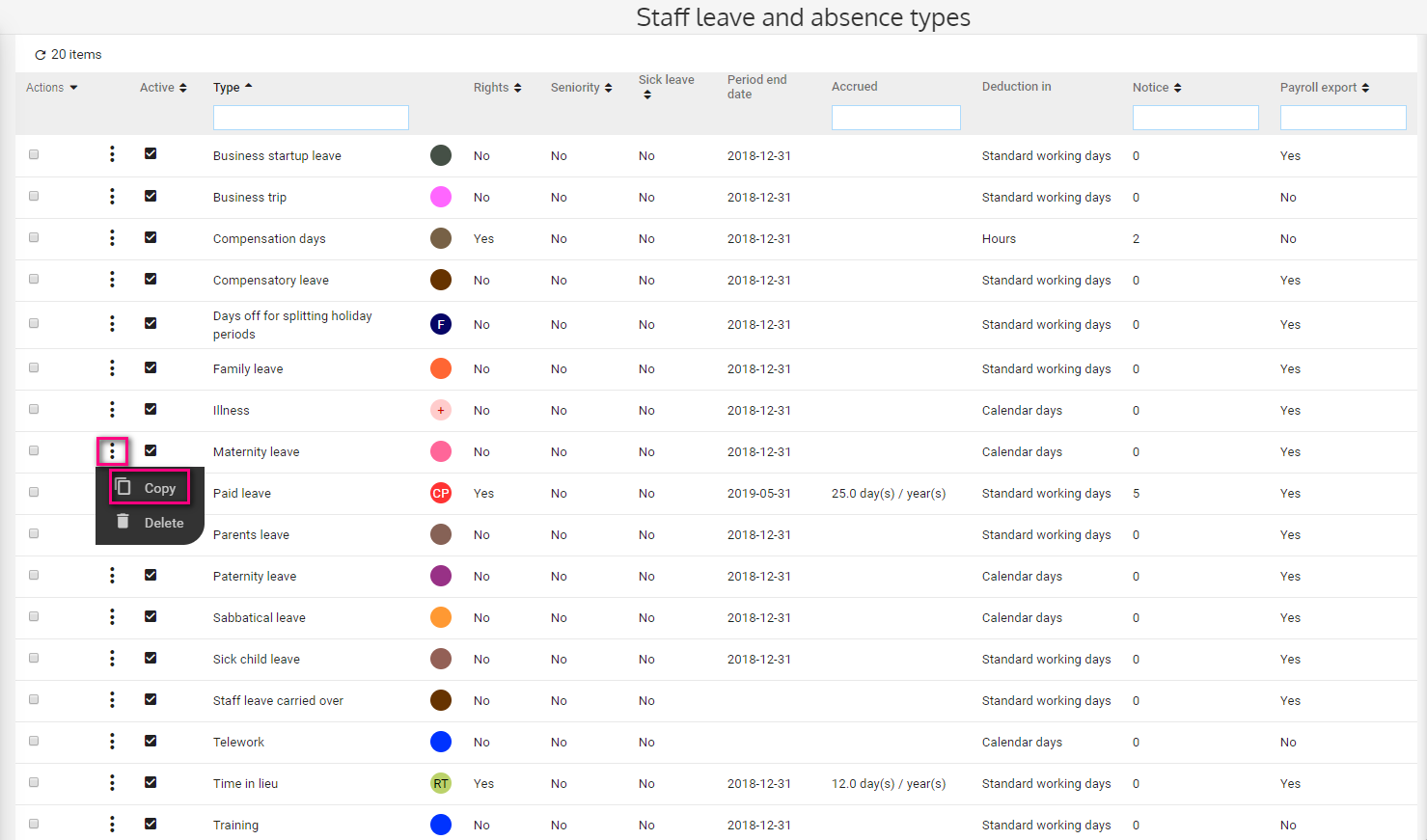
- In the staff leave type recently created, edit the name and the accrued entitlement : 25 instead of 30 and 2.0834 instead of 2.5
- Save: a window opens suggesting to link this new type of leave to the different existing leave profiles.
Disable the previous leave type
Access : Admin Area > Staff leave and absences > Staff leave profiles > Open (the concerned profiles)
- Open the concerned stall leave profiles
- Assign the absence and leave type you just copied to the concerned profile
- Insert a new line and select the leave type you just created
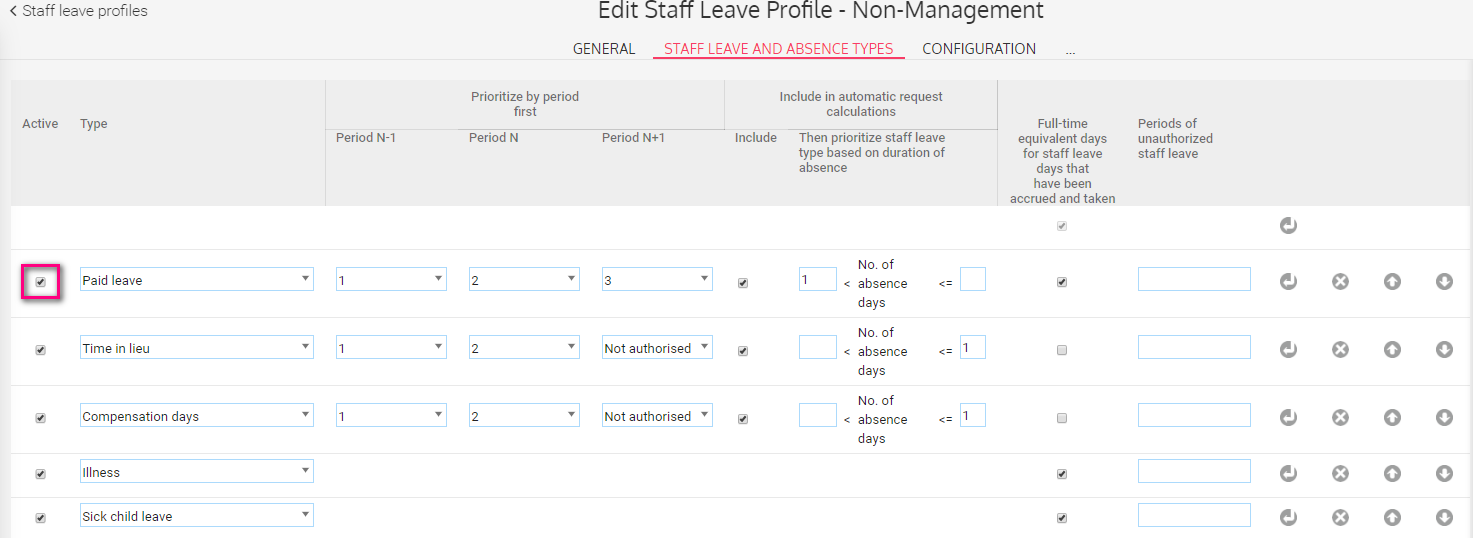
- Check 'Active' to active it
- Save
|
|
Request leave again
Access : Staff leave and absences > Manager view > Request approval
- Request the leaves you cancelled before on the new trackers.
Keywords associated to this article :
Staff leave types - working days - business days - shift - trackers - staff leave profile - absence type
Comments
0 comments
Article is closed for comments.