If you have part-time employees or employees working on incomplete weeks then here is a TO DO LIST that will allow you to review your settings and allow Eurécia to automatically manage the days not worked.
Who is concerned by this article ?
The administrator of Eurécia platform as responsible of the configuration.
Configure the leave days on non-worked days
Access : Admin Area > General settings > Open the work shift
or
Access : Employee directory > Employee record > Position Tab > Work shift
- Click on the work shift to configure
- Click on 'more options'
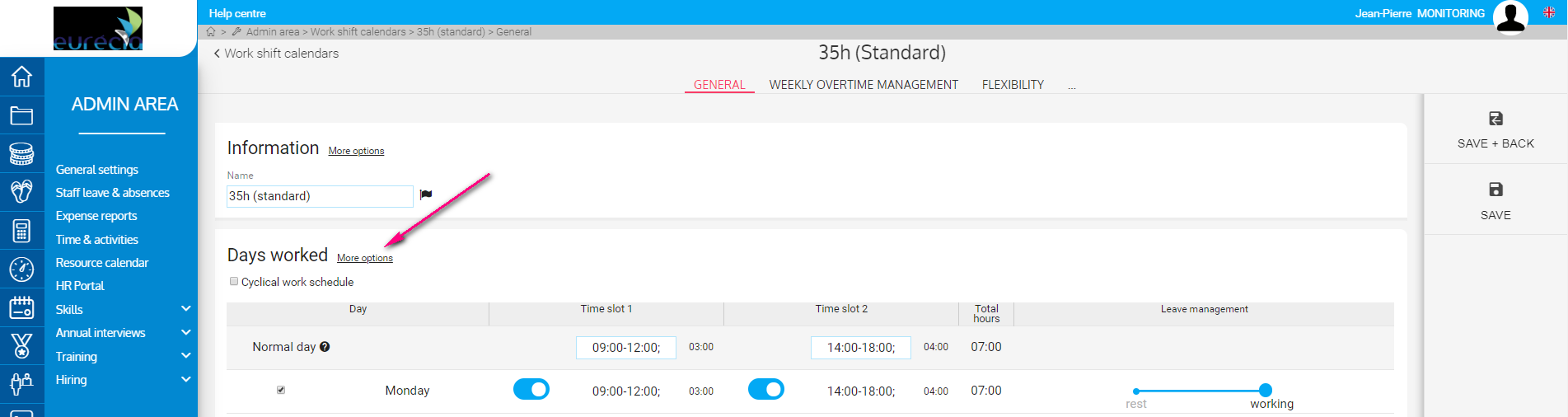
- In 'equivalent in days' note '0.5' for leave and absence whether or not the half-day is worked
For example : Wednesday afternoon not worked
Example : Wednesday not worked

Example : 35h on 4.5 days
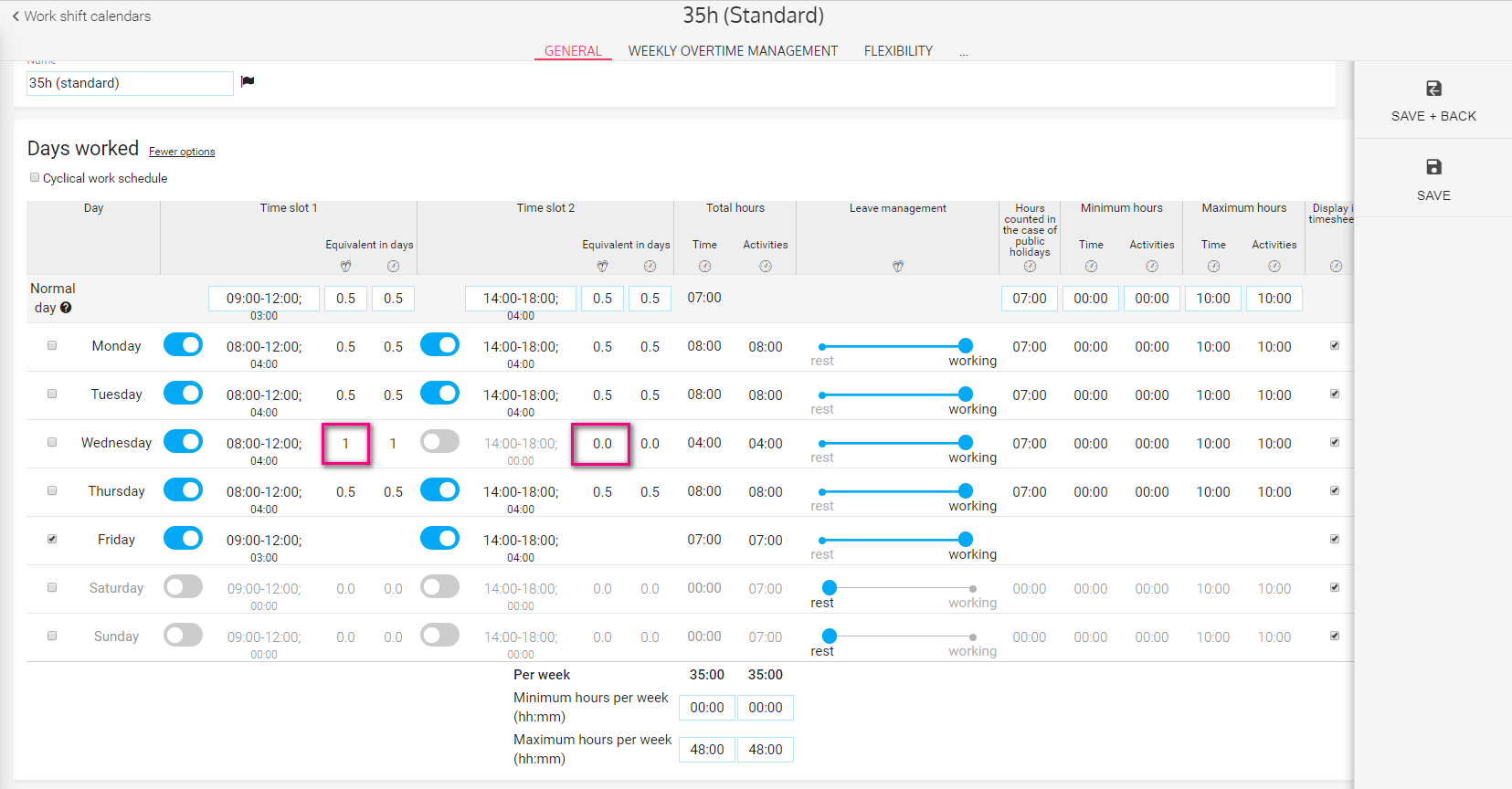
|
It is recommended to let '0' in the 'equivalent days' zone for leave and absences on Saturdays and Sundays. If the holidays are in working hours, simply setting Saturday to 'Working' activates its countdown when requesting. For a person working from Tuesday to Saturday, we proceed in the same way, by shifting the 0.5 on the days concerned. For a person working from Tuesday to Saturday on working days, the weekly rest day should be shifted from Sunday to Monday. |
|
The 'Business' position in 'Leave management' column only appears if in the absence type, business days are configured. |
Fill-in the activity rate
Access : Admin Area > Employees and users > Open the employee record > 'Position' Tab > 'Contract'
- In 'Activity type' select 'part-time'
- And enter an 'Activity rate'
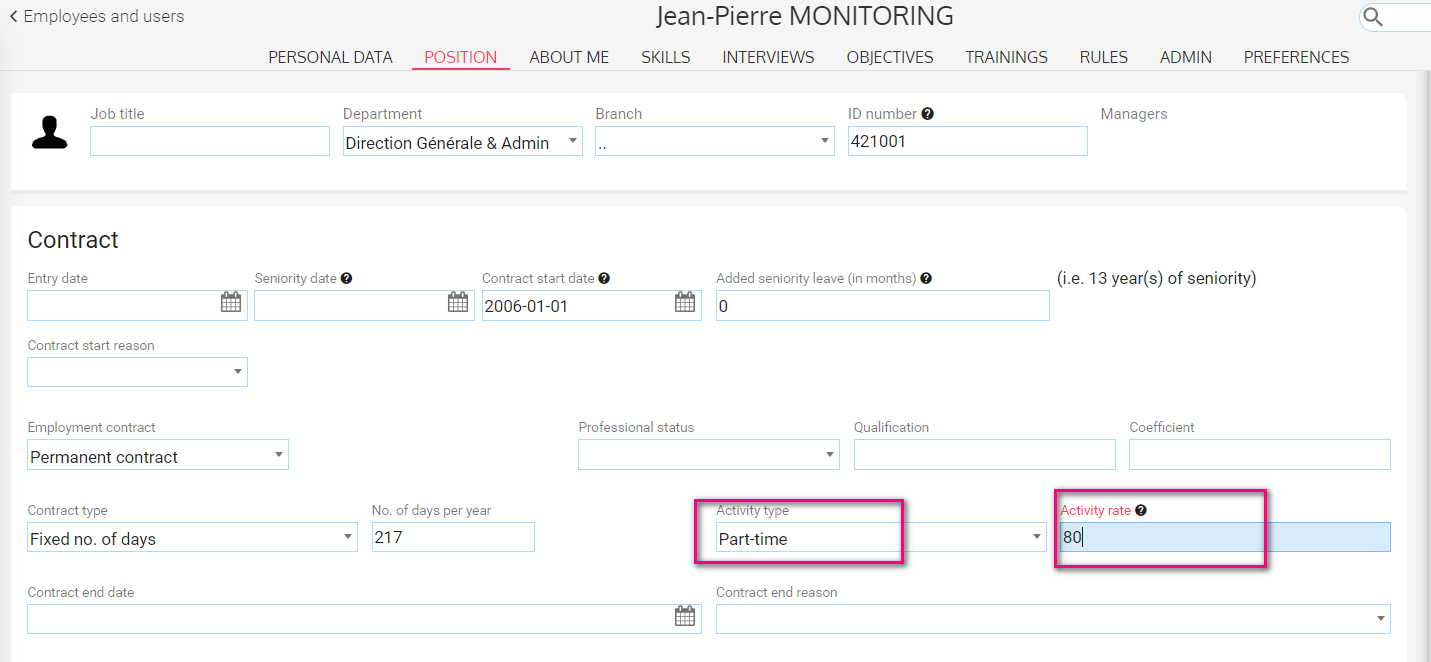
|
|
Activate accumulation and request leave in equivalent full time
Access : Admin Area > Staff leave and absences > Open Staff leave profiles
- Open the concerned profile
- Check 'Full-time equivalent days for staff leave days that have been accrued and taken' for the concerned absences
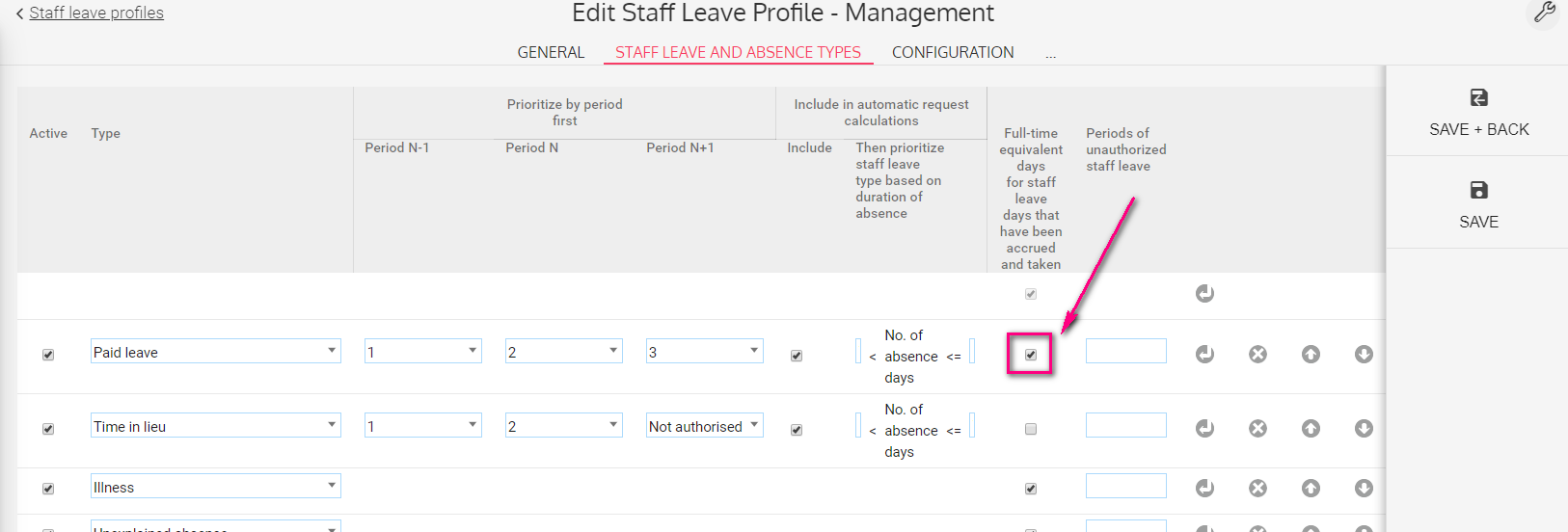
- Save
Non-working days management
Access : Admin Area > Staff leave and absences > Open Staff leave and absences types
- Open the concerned type
- Check the boxes related to deduct non-working days

|
|
Example : a part-time employee works on Monday, Tuesday, Thursday and Friday, with holidays in working days. He therefore has 25 days of annual leave to take, in full-time equivalent, including 5 days on Wednesdays, usually not worked.
The number of days counted in the event of absence depends on the options "Comply with minimum deduction of non-worked days" and "Comply with maximum deduction of non-worked days".
First case (most frequent): minimum and maximum deduction obligation
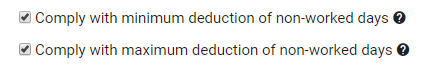
The leave tracker contains a number of non-worked days to be set, calculated pro rata to the number of non-worked days in the work shift . This number must be respected when requesting leaves.
In the example, 5 days not worked are to be taken over the leave period (corresponding to the 5 Wednesdays).
- If the employee takes a week off from Monday to Friday, then 5 days are counted, including 1 day not worked on Wednesday
- If he only request Monday and Tuesday, Wednesday will automatically be deducted up to 5 Wednesdays over the period
Second case : no obligation to deduct
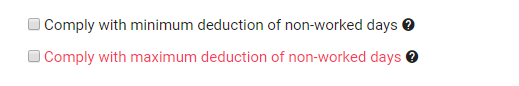
The leave tracker does not have a predefined number of days not worked to request. The employee who will request an absence will systematically have the days not worked included in his absence request.
In the example, the employee will not have any defined days to take on the days not worked. The number of days worked on non-working days will fluctuate according to the absences requested.
- If the employee takes 12 Tuesdays off, then 12 Wednesdays are also counted. He will then have only one more day off to take
- If the employee takes 25 Mondays off, no days not worked will have been deducted.
Third case : comply with minimum deduction only
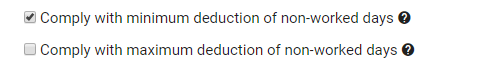
The tracker has a minimum number of days not worked that must be requested. This number is defined according to the work shift.
In the example, the 5 days not worked will have to be taken over the leave period.
- If the employee takes 10 Thursdays and Fridays off, he will then have 20 days off. The remaining 5 days must be placed on Wednesdays (not worked), which means that the employee loses these 5 days
- If the employee takes 12 Tuesdays off, then 12 Wednesdays are also counted. He then has only one more day off to take
Fourth case : comply with maximum deduction only
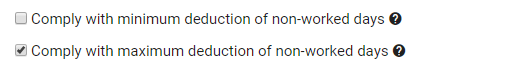
The employee does not have a minimum number of days not worked to request. He will then be able to request all his days on working days. On the other hand, he will have at most the defined number of days not worked counted in his leave requests.
In the example, a maximum of 5 days not worked will be deducted from the leave period.
- If the employee takes 10 Thursdays and Fridays off, he or she has 20 days off. The remaining 5 days can be taken as the employee wishes. If he poses on a Monday and Tuesday, then Wednesday is also counted.
- If the employee takes 12 Tuesdays off, then the first 5 Wednesdays are also counted. The next absences on Tuesdays will not deduct Wednesdays.
|
|
Keywords associated to this article :
Non-working days - absences - work shifts - leave trackers - non-worked Wednesday - full-time equivalent - part-time
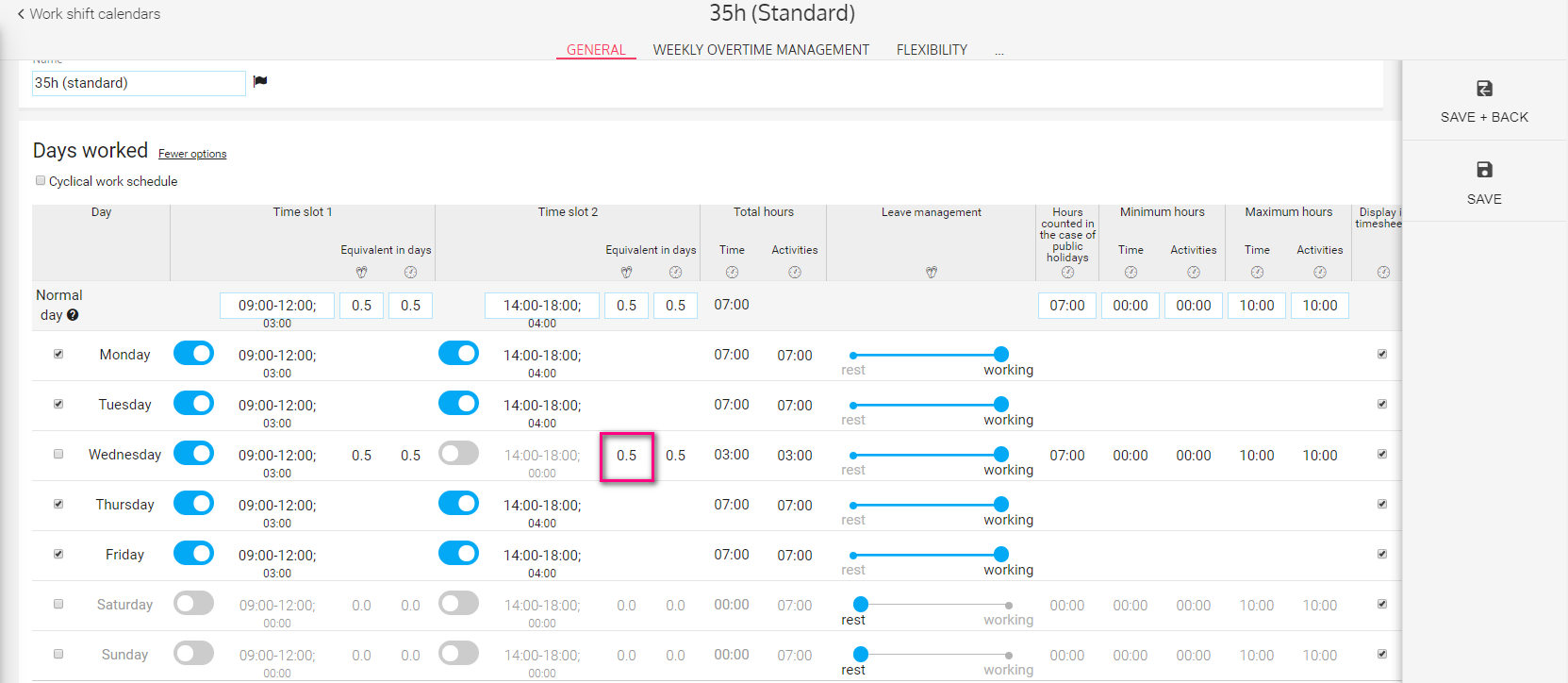
Comments
0 comments
Article is closed for comments.