Eurécia allows to add a free comment in each expense in the expense reports.
Who is concerned by this article?
The administrator as responsible of Eurécia configuration.
Enable the comment zone
Access : Admin Area > Expense reports > Open Profiles and Groups
- Click on the profile expense concerned
- In 'Expenses input' check 'Comments':
- 'To display' : makes the field available
- 'Input mandatory' : makes the field mandatory
- Save
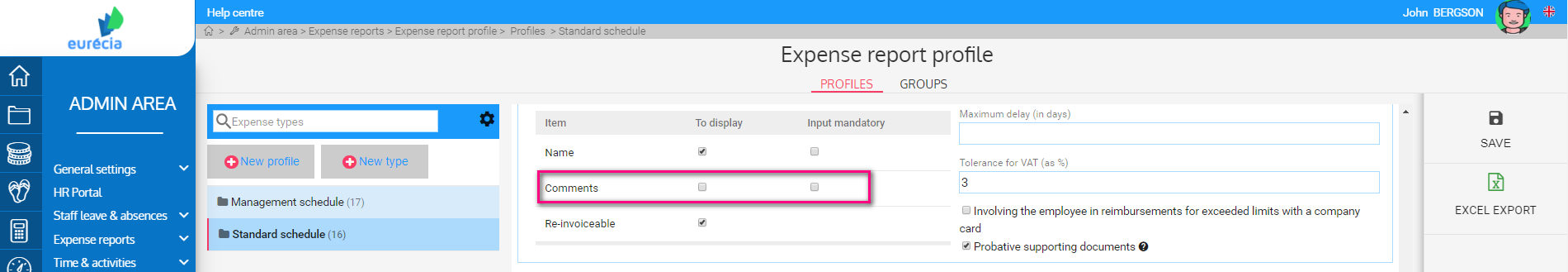
Keywords associated to this article:
Expense reports - comment - professional expenses - reimbursement - expenses
Comments
0 comments
Article is closed for comments.