You want to configure an expense type to declare a quantity?
An employee wants to declare several hotel nights in one expense?
Who is concerned by this article?
The administrator as responsible of Eurécia configuration.
Set up quantity input in an expense
First of all, it is necessary to allow the quantity to be input into a particular expense type.
Access : Admin Area > Expenses reports > Open Profiles and Group
- Click on the expense profile concerned
- Open the expense type concerned
- In 'Controls input' check 'Authorize the input of a quantity in an expense'
You will be able to fill-in in the expense, the quantity related (for example: 4 hotel nights, 2 meals etc.).
Configure a limit related to the quantity
- In 'Payment', it is possible to add a limit related to the quantity:
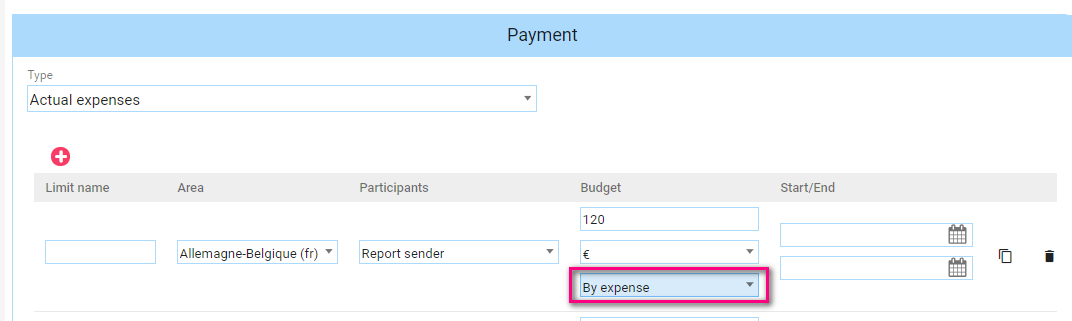
Then, when creating an expense report, the limit by expense will be multiplied by the quantity. It allows to configure a limit for the 'Hotel' expense to 250€ per night. This limit will be multiplied by the number of nights:
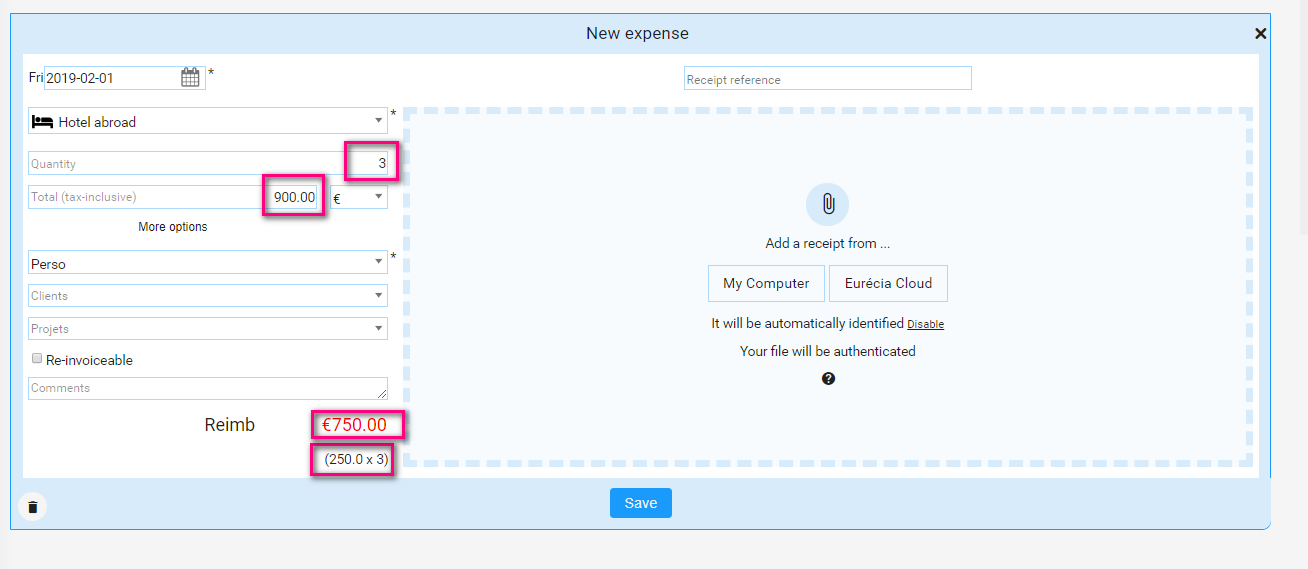
Keywords associated to this article:
Expense reports - Reimbursement - professional expenses - limit - expenses - input - expense type
Comments
0 comments
Article is closed for comments.